How to submit sitemap to Google
You have to submit your sitemap on Google search console. Google console name was Webmaster Tools before. It is used for fast submission of your website’s all information Google or indexing to Google search engine. And also it is used to find spam issue, sitemap submission, new Url submission, find speed of your website, remove your old content etc.
1. Login Google Search Console
2. Select the website you want
2. Select the website you want
3. Click on Sitemaps from Index, if you did not create sitemap or xml file, click here: How to generate sitemap for website or how to create sitemap for blogger
4. Here Paste your sitemap file name to add a new sitemap (Note: You have to give full address if not shown domain property. If shown site property, just give file sitemap file name, eg: sitemap.xml)
5. Now you can see your submitted status
How to create sitemap for website
1. Search on google “ Sitemap generator for website ‘’ 2. Just paste your website Url on sitemap generator website
3. Download the file or Copy paste to Notepad (You have to save xml format on notepad but you can give any file name, ex: sitemap.xml)
4. Upload to domain root folder of your website
5. Login Google Search Conslole
5. Login Google Search Conslole
Tags: How to submit sitemap to Google
Subscribe to:
Post Comments (Atom)



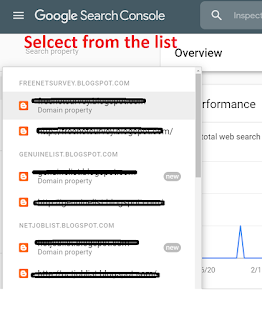

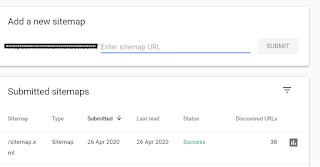






Share your views...
0 Respones to "How to submit sitemap to Google"
Post a Comment